FusionWorks Renderer
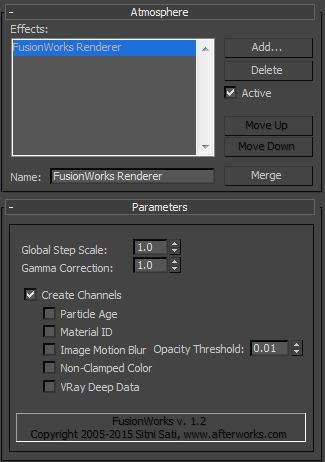
The FusionWorks Renderer is required for rendering and it also serves to seamlessly blend between two or more overlapping FumeFX instances. It works not only within FumeFX, but also in combination with all other Sitni Sati volumetric plug-ins, such as DreamScape, AfterBurn and ScatterVL Pro. The FusionWorks Renderer is automatically added to the Environment list after you create the first instance of FumeFX in a scene. FusionWorks collects atmospheric samples from all of the compatible volumetric effects that the rendering ray traverses. Samples are collected separately for each object instance (FumeFX, for example) or each volumetric effect instance (e.g., AfterBurn). The sample step size for each is set by the corresponding plug-in. These samples are then sorted and blended together.
Parameters
Global Step Scale - With this parameter you can change the rendering step size of all FusionWorks compatible plug-ins at once. Increase to accelerate the rendering, decrease if you experience rendering artifacts.
Create Channels - Creates any of the following channels, which might be specific to a particular plug-in:
Particle Age - This option applies only to AfterBurn.
Effect Channel - This allows you to apply rendering effects to compatible volumetrics. You must set the Effect ID in the compatible plug-in (AfterBurn and FumeFX).
Image Motion Blur - This channel allows image motion blur on compatible volumetrics (AfterBurn, FumeFX).
Non-Clamped Color - Creates non-clamped colors channel for the GBuffer.
VRay Deep Data - Deep Data is available only when rendering with VRay.